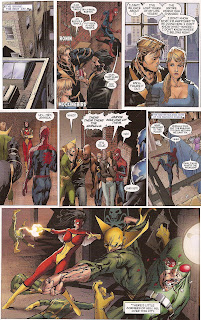
The process I used to create this image.
1) Scan each individual page of the comic book, starting with the cover.
2) Open the first seven pages
3) On the first page, cut away all the panels except for the first panel
4) On the second page, use the Rectangular Marquee Tool and select around the first panel
5) Go to Edit, then copy
6) Go back to the file of the first page and go Edit>Paste
7) Repeat steps 4-6 for the rest of the page files
8) After all the panels are on one file, arrange them in order
9) If there are files that need to be changed in order to be closer in shape, go to Edit>Transform>Size
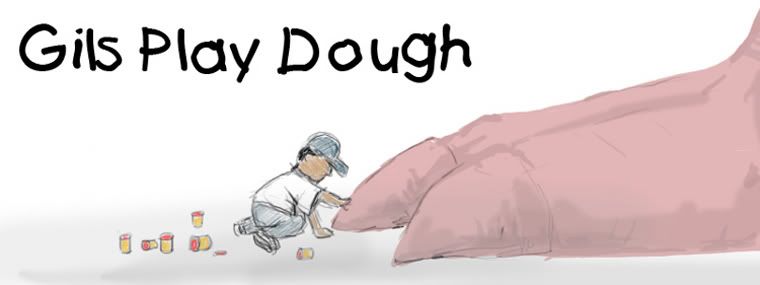

No comments:
Post a Comment